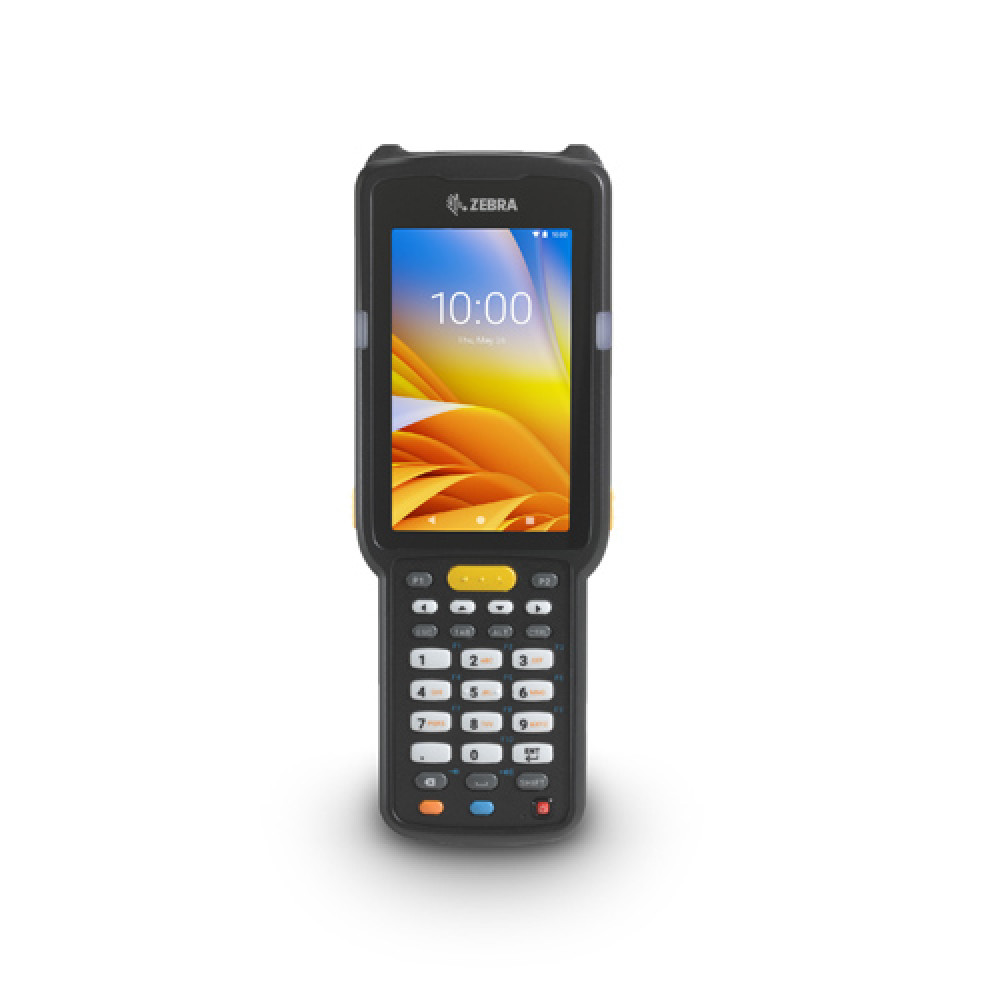- Solutions
-
- Products
-
Best-selling and most trusted Android Enterprise Mobile Computer
Over three million MC9000 Series mobile computers streamline processes in warehouse and manufacturing plants worldwide. But today’s demanding customers require you to ship more orders every day, faster than ever. Introducing the mobile computer that can get it done, the ultimate ultra-rugged MC9300 — the next evolution of the world's best-selling and most trusted Android enterprise mobile computer, delivering the ultimate Android platform for business and the ultimate in application support. Validated by Microsoft Teams to now run the Walkie-Talkie app.
Power a full shift and beyond with maximum battery power
The PowerPrecision+ battery delivers the most battery power in its class — nearly twice the battery run time of the MC9200, plus fast charging and a wealth of battery statistics to better manage your battery pool. And with PowerPrecision Console, a free PC-based Mobility DNA tool, it's easy to identify and discard aging batteries, before they impact workforce productivity and your operations.
Dependably superior WiFi connections
With 2x2 Multiple-User Multiple Input Multiple Output (MU-MIMO) technology and WorryFree WiFi, a free Mobility DNA tool, you get increased WiFi range and speed, near instant application response times, unmatched roaming, exceptional voice quality and network diagnostics that help keep your WiFi network up and running at peak performance.
A Lifetime security guard for Android
With LifeGuardTM for AndroidTM, you get the security updates you need to keep your Zebra Android devices secure every day they are in service — along with easy end-to-end control of the OS update process, plus support for future versions of Android.
Larger touchscreen with advanced technology
The large multi-touch 4.3 in. WVGA display allows your workers to view more business data, while providing best-in-class indoor/outdoor readability and data input flexibility. Use a finger — even with a thick glove — or a stylus. And users can interact with the screen even if the display is wet.
The best of both worlds — touchscreen and keypad input
Two data entry modes support TE apps today and Android intuitive, interactive apps tomorrow. Maximize key-based data entry simplicity with your choice of keypads and enable touch input for TE or Android apps now or in the future. And since you can easily swap keypads right in your facility, you can re-purpose devices or replace broken keypads instantly — no trip to the service depot and no device downtime.
You May Also Like
Terms & Conditions
Terms & Conditions
 Read carefully our terms & conditions
Read carefully our terms & conditions
Here are our Terms & Conditions
• We Accept Exchange or return as per law with original packing.
• All Products and peripherals have been fully tested and delivered in 100% working order
• All Component are having limited warranty accordingly Manufacturer from the date of invoice.
• Consumables, cartridges, Toner & Power Supplies are not cover under warranty.
• Defects due to misuse, mishandling, tampering, electrical short circuit, under or over electric supply and unauthorized repair other than PosGulf.com - approved workshop are not covered under warranty.
• Printer Head warranty cover as Manufacturer term & condition and period.
- Products
-

 Assets Management
Assets Management Hospital Bracelet and Patient ID Barcode Wristbands
Hospital Bracelet and Patient ID Barcode Wristbands Invoice Receipt Solution
Invoice Receipt Solution Personal ID Access Control
Personal ID Access Control Queue System
Queue System Security
Security Banking - ID card solution, Attendance system
Banking - ID card solution, Attendance system Government
Government Healthcare - ID card , Attendance, Hospital system
Healthcare - ID card , Attendance, Hospital system Retail - ERP|POS | E-commerce | Warehousing solution
Retail - ERP|POS | E-commerce | Warehousing solution Telecommunication Barcoding , Packing and Attendance System
Telecommunication Barcoding , Packing and Attendance System Pryce – The Cloud ERP System (SF-PRY1)
Pryce – The Cloud ERP System (SF-PRY1)  Phomello TriggerPOS : GST Billing POS System Android APP (PHU-S01 /S02)
Phomello TriggerPOS : GST Billing POS System Android APP (PHU-S01 /S02) TimeMan : Enterprise Cloud Time Attendance System (SF-TNA02)
TimeMan : Enterprise Cloud Time Attendance System (SF-TNA02) Pegasus SF-PC01 Price Checker Middle Ware Software
Pegasus SF-PC01 Price Checker Middle Ware Software  Mobile Computer
Mobile Computer Barcode Scanner
Barcode Scanner Data Collector
Data Collector Barcode Printers
Barcode Printers Mobile Printers
Mobile Printers Rugged Tablet PC
Rugged Tablet PC Retail & Restaurant POS System series
Retail & Restaurant POS System series Price Checker
Price Checker POS Printers
POS Printers POS Accessories
POS Accessories Self Checkout & Kiosk System
Self Checkout & Kiosk System ID Card Printer
ID Card Printer Biometrics Attendance System | Finger Attendance System | Face Attendance system
Biometrics Attendance System | Finger Attendance System | Face Attendance system Electronics Shelf Labels
Electronics Shelf Labels Queue System
Queue System Android Application
Android Application iPhone Application
iPhone Application Mobile Apps Development
Mobile Apps Development WinCE Application
WinCE Application Offshore development Center
Offshore development Center Product Outsource Development
Product Outsource Development Content Management
Content Management Custom Software Development
Custom Software Development Customize Web Based ERP
Customize Web Based ERP Smart Card
Smart Card Web Portals
Web Portals